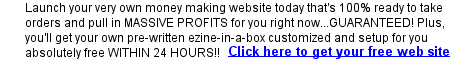PC Security: Worm Viruses
Malware, or malicious software, has three types: viruses,
worms, and trojans. Of these three, worms are the most harmful. This is because
worms do not require computer users to take any type of action to spread
them. They have a life force of their very own!
A computer worm is similar to a virus in that it has the ability to reproduce
itself. While viruses require a host program to spread to other computers,
the worm does not. Worms can do as much or more damage than PC viruses, however.
They can corrupt programs and systems, delete files, and generally make a
system run poorly. While viruses are more typically found on single computers,
and spread to other single computers, worms prefer networks, where they can
simply infect and move to the next computer in the network at will. Worms
travel through the routers and servers that make up networks.
Worms often overwhelm networks, sucking away their memory, and this slows
them down and makes them unstable. Sometimes, they shut it down with denial
of service attacks. A virus may also cause a denial of service attack by
keeping a computer's CPU so busy that other programs cannot access it.
A worm usually has what is known in the hacking world as a 'payload.' A payload
may be spyware, a backdoor program, or other type of malware. It may even
contain normal viruses or a Trojan horse virus. Spyware can be installed
by the worm that will monitor your activities on the computer. The backdoor
access will allow other human beings to get into your system to steal information
or even to use your email client to send out spam.
A worm called MyDoom was released in January of 2004, and to date, this is
still known as the fastest spreading worm. It distributed an email that said
'andy; I'm just doing my job, nothing personal, sorry." Experts believe that
this worm was meant to attack Santa Cruz Operation Corporation, which is
a software company. It was supposed to flood the web site with traffic, and
instead what it did was cause a world wide Internet traffic slow down. The
author of that worm has never been identified.
Payloads are typically designed to work around a computers security system.
It may turn off anti-virus software, shut off firewalls, and open ports.
Once this is done, it is very easy for someone from a remote computer to
simply walk into your computer system, uninvited - and undetected.
Firewalls are meant to make your computer less visible to worms and such,
especially on networks. But firewalls can only do so much. Many worms are
delivered via email attachments, just like viruses are.
No matter how secure you think you are, there are still ways to innocently
allow a worm onto your computer. Make sure that you are using virus software
that detects worms and Trojan software to detect trojans. Many people don't
realize it, but not all virus scanners are designed to detect trojan horses.
 PC Security: Index PC Security: Index
 PC Security:
Internet Browsers PC Security:
Internet Browsers
 PC Security:
Spam PC Security:
Spam
 PC Security:
Stopping Spam Part 1 PC Security:
Stopping Spam Part 1
 PC Security:
Stopping Spam Part 2 PC Security:
Stopping Spam Part 2
 PC Security: Spam
Scams PC Security: Spam
Scams
 PC Security:
Email Security and Spam PC Security:
Email Security and Spam
 PC Security:
Email Security PC Security:
Email Security
 PC Security:
Computer Viruses PC Security:
Computer Viruses
 PC Security:
Protecting Computers From Viruses
PC Security:
Protecting Computers From Viruses
 PC Security:
Worm Viruses PC Security:
Worm Viruses
 PC Security:
Trojan Horse Viruses PC Security:
Trojan Horse Viruses
 PC Security:
Rootkits PC Security:
Rootkits
 PC Security:
Removing a Virus PC Security:
Removing a Virus
 PC Security:
Virus Hoaxes PC Security:
Virus Hoaxes
 PC Security:
Server Viruses PC Security:
Server Viruses
 PC Security:
Home Network PC Security:
Home Network
 PC Security:
Cell Phone Viruses PC Security:
Cell Phone Viruses
 PC Security:
Spyware PC Security:
Spyware
 PC Security:
Firewalls Part 1 PC Security:
Firewalls Part 1
 PC Security:
Firewalls Part 2 PC Security:
Firewalls Part 2
 PC
Security: Parental Control Software PC
Security: Parental Control Software
 PC Security:
Malware - Spyware and Adware PC Security:
Malware - Spyware and Adware
 PC Security:
Data Backups PC Security:
Data Backups
 PC Security:
Pop Up Windows PC Security:
Pop Up Windows
 PC
Security: Safe Public Computer Use PC
Security: Safe Public Computer Use
 More
Articles More
Articles
Web Development Tutorials
 Cascading Style
Sheets Tutorial: An Introduction to Cascading Style Sheets
Cascading Style
Sheets Tutorial: An Introduction to Cascading Style Sheets
 JavaScript
Tutorial: An Introduction to JavaScript
JavaScript
Tutorial: An Introduction to JavaScript
 Web
Development: A step by step guide to developing a successful Internet
business
Web
Development: A step by step guide to developing a successful Internet
business
 HTML
Codes Chart: Copy and paste HTML codes for your web page
HTML
Codes Chart: Copy and paste HTML codes for your web page
 HTML Tips:
Copy and paste special effect HTML codes for your web page
HTML Tips:
Copy and paste special effect HTML codes for your web page
 Web Design
Tips: Tips, tricks, and special effect codes for your web page
Web Design
Tips: Tips, tricks, and special effect codes for your web page
 JavaScript
Code Snippets: Copy and paste special effect JavaScript codes for your
web page
JavaScript
Code Snippets: Copy and paste special effect JavaScript codes for your
web page
 216
Web Safe Color Chart: Hexadecimal and RGB Color Codes for your web page
216
Web Safe Color Chart: Hexadecimal and RGB Color Codes for your web page
 ASCII Character
Codes Chart: American Standard Code for Information
Interchange character codes chart
ASCII Character
Codes Chart: American Standard Code for Information
Interchange character codes chart
|
|