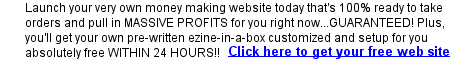PC Security: Computer Viruses
Know Thy Enemy is rule number one when it comes to computer
security. You can't fight or prevent something effectively if you have no
idea what you are guarding against. In the online world, there are many
enemies.
Those computer users known as Crackers and Hackers are the enemy. Crackers
typically break into a system for the purpose of doing damage. Hackers, on
the other hand, often break into systems just to see what is there, without
any intention of doing harm. In fact, most large corporations, such as financial
institutions, hire hackers on a full time basis. The hackers job is to try
to break into the computer system. This is how the security holes are found
and fixed. So, in this sense, most hackers are actually not the enemy, however
there are people out there that call themselves hackers, who are actually
crackers.
These people do more than break into systems, however. They also write malicious
programs known as malware, such as viruses, worms, and trojan horses. A virus
is a program that is typically hidden within another program. These are commonly
delivered via email, in the form of attachments. The virus, once it has installed
itself, looks for a host program. When the program runs, the virus runs.
Once it runs, it is usually able to do what it was meant to do, and to infect
other programs. It will even send itself to everyone in your address book.
Viruses operate in various stages. The first stage is the delivery, followed
by the installation, infection, and finally the destruction phase. A virus
may lay quietly on your hard drive awaiting a certain event, such as a certain
date to trigger it. It will then deliver it's 'payload' which may mean file
or program corruption, file deletion, messages, or even destruction of the
operating system, leaving your computer unusable.
When computer viruses first made their appearance in our online world, they
were commonly distributed via floppy disks. Today, however, they are delivered
in downloadable executable files and email.
Worms are much like viruses. They can reproduce themselves, but they can
also infect other systems on a network without a human doing anything further.
Worms do not need host programs, and they do not need executable files to
hide in, although they can also be delivered via email.
While viruses commonly infect individual systems, worms infect entire networks
of computers. They commonly overload and overwhelm the resources for the
network, which in turn causes data transmission slow down. Worms commonly
insinuate themselves onto systems using a backdoor program. A backdoor is
common for most networks, and it bypasses the login. Most programmers often
leave a backdoor in a program so that they can easily get into the system
or program if they need to for legitimate reasons.
A trojan horse is a program that the user thinks does one thing, but actually
does another. When you think of a trojan horse, think of the Greeks. Remember
that they built a large wooden horse to hide in, and the Trojans believed
that the Greeks were giving them a gift, and took it into their compound
walls. Once inside, the Greeks attacked the Trojans.
Trojans do not reproduce themselves. The software that they hide in may be
quite useful in fact, but the trojan may erase files or data, corrupt programs,
log keystrokes, and of course will usually install a backdoor program for
other trojans to easily enter through. Trojans are commonly used to steal
personal (read financial) information.
Virus software is the first line of defense against all of these threats,
but it usually is not enough. For example, many virus detection programs
won't detect worms, some won't detect trojan horses, and most won't detect
spyware or adware. You should make sure that your virus definition is always
up-to-date, install an anti-spyware program, spam blockers, and of course
special software that detects trojan programs and worms as well, if your
anti-virus program does not.
 PC Security: Index PC Security: Index
 PC Security:
Internet Browsers PC Security:
Internet Browsers
 PC Security:
Spam PC Security:
Spam
 PC Security:
Stopping Spam Part 1 PC Security:
Stopping Spam Part 1
 PC Security:
Stopping Spam Part 2 PC Security:
Stopping Spam Part 2
 PC Security: Spam
Scams PC Security: Spam
Scams
 PC Security:
Email Security and Spam PC Security:
Email Security and Spam
 PC Security:
Email Security PC Security:
Email Security
 PC Security:
Computer Viruses PC Security:
Computer Viruses
 PC Security:
Protecting Computers From Viruses
PC Security:
Protecting Computers From Viruses
 PC Security:
Worm Viruses PC Security:
Worm Viruses
 PC Security:
Trojan Horse Viruses PC Security:
Trojan Horse Viruses
 PC Security:
Rootkits PC Security:
Rootkits
 PC Security:
Removing a Virus PC Security:
Removing a Virus
 PC Security:
Virus Hoaxes PC Security:
Virus Hoaxes
 PC Security:
Server Viruses PC Security:
Server Viruses
 PC Security:
Home Network PC Security:
Home Network
 PC Security:
Cell Phone Viruses PC Security:
Cell Phone Viruses
 PC Security:
Spyware PC Security:
Spyware
 PC Security:
Firewalls Part 1 PC Security:
Firewalls Part 1
 PC Security:
Firewalls Part 2 PC Security:
Firewalls Part 2
 PC
Security: Parental Control Software PC
Security: Parental Control Software
 PC Security:
Malware - Spyware and Adware PC Security:
Malware - Spyware and Adware
 PC Security:
Data Backups PC Security:
Data Backups
 PC Security:
Pop Up Windows PC Security:
Pop Up Windows
 PC
Security: Safe Public Computer Use PC
Security: Safe Public Computer Use
 More
Articles More
Articles
Web Development Tutorials
 Cascading Style
Sheets Tutorial: An Introduction to Cascading Style Sheets
Cascading Style
Sheets Tutorial: An Introduction to Cascading Style Sheets
 JavaScript
Tutorial: An Introduction to JavaScript
JavaScript
Tutorial: An Introduction to JavaScript
 Web
Development: A step by step guide to developing a successful Internet
business
Web
Development: A step by step guide to developing a successful Internet
business
 HTML
Codes Chart: Copy and paste HTML codes for your web page
HTML
Codes Chart: Copy and paste HTML codes for your web page
 HTML Tips:
Copy and paste special effect HTML codes for your web page
HTML Tips:
Copy and paste special effect HTML codes for your web page
 Web Design
Tips: Tips, tricks, and special effect codes for your web page
Web Design
Tips: Tips, tricks, and special effect codes for your web page
 JavaScript
Code Snippets: Copy and paste special effect JavaScript codes for your
web page
JavaScript
Code Snippets: Copy and paste special effect JavaScript codes for your
web page
 216
Web Safe Color Chart: Hexadecimal and RGB Color Codes for your web page
216
Web Safe Color Chart: Hexadecimal and RGB Color Codes for your web page
 ASCII Character
Codes Chart: American Standard Code for Information
Interchange character codes chart
ASCII Character
Codes Chart: American Standard Code for Information
Interchange character codes chart
|
|