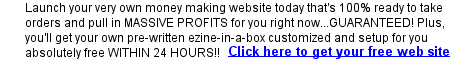PC Security - Email Security
Everybody uses email these days it seems. It is a common
question - 'What is your email address?' It is as common as asking for one's
phone number, address, or even their name! Unfortunately, email offers malicious
people a way to perform a computer break-in. Much like a thief knowing your
home address. At one time, our greatest concern was spam, now our greatest
concern is computer security, although spam is still a big problem!
Viruses can arrive by email easily, usually in the form of attachments. Never
open an attachment from someone that you do not know. Even then, make sure
that the attachment is scanned before you open it!These viruses will often
access your address book, and then send itself to everyone in that address
book, infecting more computers. These viruses can send themselves to everyone
you know before you even know you are infected!
Obviously, the best way to prevent these viruses is not to open any attachments.
But in our world of technology, this isn't always possible. The second line
of defense is a good virus scanner that scans incoming email as well. Most
email clients, such as Microsoft Outlook, do not have anti-virus software
included!
Aside from viruses that arrive by email, phishing, which is pronounced as
fishing, is also a problem. These emails don't harm your computer at all
- until you click on the link that is provided in the email. A common phishing
scheme is to try to get the email recipient to click on the link, and enter
login information for one of several popular financial websites, such as
a bank or PayPal.
These websites will commonly look exactly like what you would expect to see
at the legitimate website, with one difference - the URL or website address
is not right. The link in the email even looks legitimate. Phishing of this
type leads to credit card fraud or identity theft.
You can recognize phishing emails in a variety of ways. First, look at the
subject line of the email, and the email message. They will not contain your
first name, whereas legitimate emails from financial institutions and such
will use your real name. Another way to find out if the email is legitimate
is to simply hover your mouse over the link in the email, and see if the
information that pops up matches the text of the link.
Software is currently being developed to detect phishing, but it hasn't quite
made it through production just yet. This software currently mistakes real
email for phishing email or fraud emails.
It is important to back your email up. This can usually be done by importing
the email messages to a folder, and then use your regular backup program
to record the folder to a removable disk or CD. There are also specialized
backup programs, such as those for Microsoft Outlook, that will make backup
of email even easier.
 PC Security: Index PC Security: Index
 PC Security:
Internet Browsers PC Security:
Internet Browsers
 PC Security:
Spam PC Security:
Spam
 PC Security:
Stopping Spam Part 1 PC Security:
Stopping Spam Part 1
 PC Security:
Stopping Spam Part 2 PC Security:
Stopping Spam Part 2
 PC Security: Spam
Scams PC Security: Spam
Scams
 PC Security:
Email Security and Spam PC Security:
Email Security and Spam
 PC Security:
Email Security PC Security:
Email Security
 PC Security:
Computer Viruses PC Security:
Computer Viruses
 PC Security:
Protecting Computers From Viruses
PC Security:
Protecting Computers From Viruses
 PC Security:
Worm Viruses PC Security:
Worm Viruses
 PC Security:
Trojan Horse Viruses PC Security:
Trojan Horse Viruses
 PC Security:
Rootkits PC Security:
Rootkits
 PC Security:
Removing a Virus PC Security:
Removing a Virus
 PC Security:
Virus Hoaxes PC Security:
Virus Hoaxes
 PC Security:
Server Viruses PC Security:
Server Viruses
 PC Security:
Home Network PC Security:
Home Network
 PC Security:
Cell Phone Viruses PC Security:
Cell Phone Viruses
 PC Security:
Spyware PC Security:
Spyware
 PC Security:
Firewalls Part 1 PC Security:
Firewalls Part 1
 PC Security:
Firewalls Part 2 PC Security:
Firewalls Part 2
 PC
Security: Parental Control Software PC
Security: Parental Control Software
 PC Security:
Malware - Spyware and Adware PC Security:
Malware - Spyware and Adware
 PC Security:
Data Backups PC Security:
Data Backups
 PC Security:
Pop Up Windows PC Security:
Pop Up Windows
 PC
Security: Safe Public Computer Use PC
Security: Safe Public Computer Use
 More
Articles More
Articles
Web Development Tutorials
 Cascading Style
Sheets Tutorial: An Introduction to Cascading Style Sheets
Cascading Style
Sheets Tutorial: An Introduction to Cascading Style Sheets
 JavaScript
Tutorial: An Introduction to JavaScript
JavaScript
Tutorial: An Introduction to JavaScript
 Web
Development: A step by step guide to developing a successful Internet
business
Web
Development: A step by step guide to developing a successful Internet
business
 HTML
Codes Chart: Copy and paste HTML codes for your web page
HTML
Codes Chart: Copy and paste HTML codes for your web page
 HTML Tips:
Copy and paste special effect HTML codes for your web page
HTML Tips:
Copy and paste special effect HTML codes for your web page
 Web Design
Tips: Tips, tricks, and special effect codes for your web page
Web Design
Tips: Tips, tricks, and special effect codes for your web page
 JavaScript
Code Snippets: Copy and paste special effect JavaScript codes for your
web page
JavaScript
Code Snippets: Copy and paste special effect JavaScript codes for your
web page
 216
Web Safe Color Chart: Hexadecimal and RGB Color Codes for your web page
216
Web Safe Color Chart: Hexadecimal and RGB Color Codes for your web page
 ASCII Character
Codes Chart: American Standard Code for Information
Interchange character codes chart
ASCII Character
Codes Chart: American Standard Code for Information
Interchange character codes chart
|
|