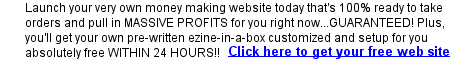PC Security - Cell Phone Viruses
You've probably installed the latest version of virus
and malware protection software on your personal computer, whether it is
ZoneAlarm Security Suite, Norton Antivirus, Mcafee virus scan, or another
antivirus solution. Hopefully, if you run Norton, you've upgraded from Norton
Antivirus 2005 to Norton Antivirus 2007. You have also hopefully locked down
your firewall system as tightly as you possibly can. You've taught others
who use your computer in your home about using the computer safely. You've
taken all of the proper steps to secure your home pc. But have you thought
about securing your cell phone?
Cell phones that connect to the Internet are just as vulnerable as pc's.
The class of people out there that will maliciously hack and create viruses
are never ending. Today, we have cell phones, PDAs, and other mobile devices,
and these hackers and creators of viruses have more to play with. Think about
this: there are more than 500 million people in China alone who have some
type of mobile device. Don't think for a minute that malicious people are
not going to tap into that market.
Now, while a mobile device doesn't usually use Microsoft Windows, they do
have an operating system, and they do use various applications. These operating
systems and applications are usually provided through a chip that is inside
the device. Obviously, it would be very hard for someone to plant a virus
on such a chip - but these days, we have the ability to download music and
games and such to our mobile devices, which in turn opens us up to security
threats.
If you downloaded a picture, such as a .jpg to your cell phone, and then
in turn uploaded that .jpg from your cell phone to your computer, you may
very well have just infected your own computer with a virus! Viruses can
be stored in just about any type of file. This is one way that cell phones
are used to break security. However, there are also viruses that affect the
cell phone itself. For example, the .jpg in our example may not have had
an effect on the cell phone, just on the computer the picture was uploaded
to. However, had the virus been designed to affect the cell phone, it could
have erased files, grabbed information stored on the cell phone, or scrambled
or erased icons.
If you access email from your cell phone, there is even more risk. There
are viruses that are designed to only affect cell phones, and not pc's. If
you downloaded a harmful attachment with your email on your cell phone, that
attachment could be designed to infect your cell phone or mobile device.
There are so many ways that mobile devices can be infected. Mobile devices
are designed to be wireless, and to interact with other wireless and wired
devices. They often use Bluetooth technology to do this, and they often use
either Windows Mobile or Symbian operating system. Even sending and receiving
simple SMS text messages, which is quite popular, can infect your cell phone.
Someone can easily infect your cell phone just standing thirty or forty feet
from you - they don't have to call you!
To prevent this, make sure that you keep your mobile anti-virus software
up to date, and close or disable open Bluetooth ports as well. When you purchase
a cell phone, ask the distributor for more specific security tips as well,
or contact the manufacturer.
 PC Security: Index PC Security: Index
 PC Security:
Internet Browsers PC Security:
Internet Browsers
 PC Security:
Spam PC Security:
Spam
 PC Security:
Stopping Spam Part 1 PC Security:
Stopping Spam Part 1
 PC Security:
Stopping Spam Part 2 PC Security:
Stopping Spam Part 2
 PC Security: Spam
Scams PC Security: Spam
Scams
 PC Security:
Email Security and Spam PC Security:
Email Security and Spam
 PC Security:
Email Security PC Security:
Email Security
 PC Security:
Computer Viruses PC Security:
Computer Viruses
 PC Security:
Protecting Computers From Viruses
PC Security:
Protecting Computers From Viruses
 PC Security:
Worm Viruses PC Security:
Worm Viruses
 PC Security:
Trojan Horse Viruses PC Security:
Trojan Horse Viruses
 PC Security:
Rootkits PC Security:
Rootkits
 PC Security:
Removing a Virus PC Security:
Removing a Virus
 PC Security:
Virus Hoaxes PC Security:
Virus Hoaxes
 PC Security:
Server Viruses PC Security:
Server Viruses
 PC Security:
Home Network PC Security:
Home Network
 PC Security:
Cell Phone Viruses PC Security:
Cell Phone Viruses
 PC Security:
Spyware PC Security:
Spyware
 PC Security:
Firewalls Part 1 PC Security:
Firewalls Part 1
 PC Security:
Firewalls Part 2 PC Security:
Firewalls Part 2
 PC
Security: Parental Control Software PC
Security: Parental Control Software
 PC Security:
Malware - Spyware and Adware PC Security:
Malware - Spyware and Adware
 PC Security:
Data Backups PC Security:
Data Backups
 PC Security:
Pop Up Windows PC Security:
Pop Up Windows
 PC
Security: Safe Public Computer Use PC
Security: Safe Public Computer Use
 More
Articles More
Articles
Web Development Tutorials
 Cascading Style
Sheets Tutorial: An Introduction to Cascading Style Sheets
Cascading Style
Sheets Tutorial: An Introduction to Cascading Style Sheets
 JavaScript
Tutorial: An Introduction to JavaScript
JavaScript
Tutorial: An Introduction to JavaScript
 Web
Development: A step by step guide to developing a successful Internet
business
Web
Development: A step by step guide to developing a successful Internet
business
 HTML
Codes Chart: Copy and paste HTML codes for your web page
HTML
Codes Chart: Copy and paste HTML codes for your web page
 HTML Tips:
Copy and paste special effect HTML codes for your web page
HTML Tips:
Copy and paste special effect HTML codes for your web page
 Web Design
Tips: Tips, tricks, and special effect codes for your web page
Web Design
Tips: Tips, tricks, and special effect codes for your web page
 JavaScript
Code Snippets: Copy and paste special effect JavaScript codes for your
web page
JavaScript
Code Snippets: Copy and paste special effect JavaScript codes for your
web page
 216
Web Safe Color Chart: Hexadecimal and RGB Color Codes for your web page
216
Web Safe Color Chart: Hexadecimal and RGB Color Codes for your web page
 ASCII Character
Codes Chart: American Standard Code for Information
Interchange character codes chart
ASCII Character
Codes Chart: American Standard Code for Information
Interchange character codes chart
|
|