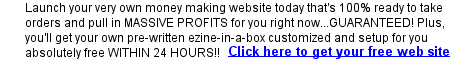PC Security - Trojan Horse Viruses
Trojan horse viruses got their name from the siege of
Troy, when the Greeks placed a large wooden horse outside the gates of Troy.
The Trojans assumed it was a peace offering from the Greeks, and moved the
horse inside the gates. The wooden horse was of course filled with hidden
warriors, and once inside the gates, they broke out of the horse, and demolished
the Trojans. Trojan horse programs work the same way.
Trojan horses can destroy files and data, but commonly contain spyware, and
even backdoor programs. Trojans are usually contained in software downloads
from unknown or untrusted sources. Some people don't consider a trojan horse
to be a virus, because it does not reproduce itself as a virus does, however
it's ability to destroy files and install programs without the user knowing
do indeed make it a virus.
When a trojan horse is being used as spyware, it monitors your computer
activities, and may even record keystrokes. This information is then sent
to a third party, without you being aware of it. It may also cause pop up
ads to display on your computer. The real danger is that information such
as passwords and credit card and banking information can be delivered to
that unknown third party, opening you up for identity theft.
When the trojan horse installs a backdoor program, it sends information to
the third party, making it possible for hackers to get into your system,
via the backdoor, and to use the system just as if it were their own. They
will often do this to look around your hard drive for information, but may
also use this to send spam with your email client, from your email address.
It is important to note that not all hackers are bad. Many of them are quite
reputable, and would never harm a system, or use it for devious purposes.
In fact, many financial institutions hire hackers in order to find security
holes in their system to make it safer. Crackers on the other hand, are a
danger. This group of people do indeed break into systems with the intent
of causing harm, and they often write malicious programs as well.
Again, trojans may be distributed via free software downloads, but they can
also arrive via email attachments, just as other viruses and worms do. You
should also be careful about opening attachments from unknown sources, and
also from downloading free software from unknown sources. If the software
has a .exe extension in the file name, be especially careful.
These days, trojan horses can even be embedded in image files. People commonly
send photos to each other online, and this is dangerous in every aspect,
unless you know the person, and you know that they take precautions against
viruses, worms, and trojan horses as well. Even then, you still run a risk.
One of the most well-known trojan horses is called Sub7. Sub7 will allow
you to remotely control your own computer, but it allows others to as well.
Never install any such software on your computer!
Some of the better brands of anti-virus software will detect, block, and
even remove trojan horses. It is vital that you ensure that your virus checker
does indeed do this, and it is also vital that you keep the virus definitions
up-to-date. Again, always be cautious when opening email attachments, and
when downloading free software.
 PC Security: Index PC Security: Index
 PC Security:
Internet Browsers PC Security:
Internet Browsers
 PC Security:
Spam PC Security:
Spam
 PC Security:
Stopping Spam Part 1 PC Security:
Stopping Spam Part 1
 PC Security:
Stopping Spam Part 2 PC Security:
Stopping Spam Part 2
 PC Security: Spam
Scams PC Security: Spam
Scams
 PC Security:
Email Security and Spam PC Security:
Email Security and Spam
 PC Security:
Email Security PC Security:
Email Security
 PC Security:
Computer Viruses PC Security:
Computer Viruses
 PC Security:
Protecting Computers From Viruses
PC Security:
Protecting Computers From Viruses
 PC Security:
Worm Viruses PC Security:
Worm Viruses
 PC Security:
Trojan Horse Viruses PC Security:
Trojan Horse Viruses
 PC Security:
Rootkits PC Security:
Rootkits
 PC Security:
Removing a Virus PC Security:
Removing a Virus
 PC Security:
Virus Hoaxes PC Security:
Virus Hoaxes
 PC Security:
Server Viruses PC Security:
Server Viruses
 PC Security:
Home Network PC Security:
Home Network
 PC Security:
Cell Phone Viruses PC Security:
Cell Phone Viruses
 PC Security:
Spyware PC Security:
Spyware
 PC Security:
Firewalls Part 1 PC Security:
Firewalls Part 1
 PC Security:
Firewalls Part 2 PC Security:
Firewalls Part 2
 PC
Security: Parental Control Software PC
Security: Parental Control Software
 PC Security:
Malware - Spyware and Adware PC Security:
Malware - Spyware and Adware
 PC Security:
Data Backups PC Security:
Data Backups
 PC Security:
Pop Up Windows PC Security:
Pop Up Windows
 PC
Security: Safe Public Computer Use PC
Security: Safe Public Computer Use
 More
Articles More
Articles
Web Development Tutorials
 Cascading Style
Sheets Tutorial: An Introduction to Cascading Style Sheets
Cascading Style
Sheets Tutorial: An Introduction to Cascading Style Sheets
 JavaScript
Tutorial: An Introduction to JavaScript
JavaScript
Tutorial: An Introduction to JavaScript
 Web
Development: A step by step guide to developing a successful Internet
business
Web
Development: A step by step guide to developing a successful Internet
business
 HTML
Codes Chart: Copy and paste HTML codes for your web page
HTML
Codes Chart: Copy and paste HTML codes for your web page
 HTML Tips:
Copy and paste special effect HTML codes for your web page
HTML Tips:
Copy and paste special effect HTML codes for your web page
 Web Design
Tips: Tips, tricks, and special effect codes for your web page
Web Design
Tips: Tips, tricks, and special effect codes for your web page
 JavaScript
Code Snippets: Copy and paste special effect JavaScript codes for your
web page
JavaScript
Code Snippets: Copy and paste special effect JavaScript codes for your
web page
 216
Web Safe Color Chart: Hexadecimal and RGB Color Codes for your web page
216
Web Safe Color Chart: Hexadecimal and RGB Color Codes for your web page
 ASCII Character
Codes Chart: American Standard Code for Information
Interchange character codes chart
ASCII Character
Codes Chart: American Standard Code for Information
Interchange character codes chart
|
|