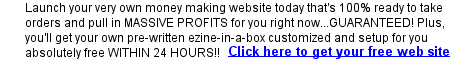PC Security — Stopping Spam, Part II: Webmaster Strategies
Spam really is an ongoing battle. The chances are very
good that it will not be completely stopped during your lifetime. Spam is
essentially unsolicited commercial email, and is the equivalent of junk mail
that you receive in your mailbox at home, in a way. However, there is one
difference. While junk mail that you receive at home does not require the
use of resources, which may or may not cost you money, spam does.
Spam must be battled from many different directions, and while larger
corporations can do this, the individual has a harder time understanding
which bases to cover. However, there are many things that you can do to combat
spam. Webmasters and email providers of course have a much harder time than
anyone else. Fortunately, there are tools available.
Remember that spammers will seldom, if ever, manually harvest email addresses.
This would be an all day every day job, and they still could not possibly
get enough email addresses in this fashion to profit from their endeavors.
They use automated tools instead, which most of us know as spambots. These
programs scan websites, automatically, and extracts email addresses which
are then put into the list.
Remember that spam costs money in terms of time and resources. But few people
realize that one of the best ways to combat spam is to hurt the spammer where
they will feel it the most - in the pocketbook. Spambots look for certain
strings of characters when seeking email addresses, such as you@yourdomain.com.
The way that it is strung together, as well as the presence of the @ tells
the spambot that this is an email address, and it will be harvested.
If you were to simply change the address to read you_donotspam_at_yourdomain.com
the address may be harvested, but it would also have to be scrubbed before
it could be used by a spammer, which of course costs them time, and probably
money. The drawback to this method is that legitimate people, such as customers
and web site visitors, must also alter the email address before they are
able to do it. Fortunately, webmasters can now also use bits of CSS and such
to prevent spambots from harvesting an email address as well.
Webmasters can also make it harder, and possibly even impossible for spambots
to harvest email addresses by making them part of a graphic that displays
on the site. Legitimate people can easily see the correct email address -
but because it is a graphic, spambots cannot. However, with this method,
the email address will not be clickable, and legitimate users will have to
correctly copy it down in order to use it.
Most website owners these days do not display an email address at all. Instead,
they combat spam by using a feed back form on the site. Users can go and
fill out the form, type their personalized message in the text box, and submit
it. The information than comes to your inbox, without any spambot tag-alongs.
A more difficult and time consuming method is to block the IP numbers of
known spammers from your website. There should be a place to enter IP numbers
that you want to block inside the control panel of your web hosting account.
If you do not see it, contact your web host to find out where it is, and
how to use it. You can also have a sleeping daemon on your website which
will remain asleep until a process that you've indicated starts. At that
time, the daemon will awake and kill the process - and then go peacefully
back to sleep.
Remember that if you can cost the spammer in terms of money or time, you
will most likely win. Of course, it will require some of your time to start
this spambot blocking/killing process. Do yourself, your processor, your
ISP, and everyone else a favor and take the time that it takes to protect
your website from spammers.
 PC Security: Index PC Security: Index
 PC Security:
Internet Browsers PC Security:
Internet Browsers
 PC Security:
Spam PC Security:
Spam
 PC Security:
Stopping Spam Part 1 PC Security:
Stopping Spam Part 1
 PC Security:
Stopping Spam Part 2 PC Security:
Stopping Spam Part 2
 PC Security: Spam
Scams PC Security: Spam
Scams
 PC Security:
Email Security and Spam PC Security:
Email Security and Spam
 PC Security:
Email Security PC Security:
Email Security
 PC Security:
Computer Viruses PC Security:
Computer Viruses
 PC Security:
Protecting Computers From Viruses
PC Security:
Protecting Computers From Viruses
 PC Security:
Worm Viruses PC Security:
Worm Viruses
 PC Security:
Trojan Horse Viruses PC Security:
Trojan Horse Viruses
 PC Security:
Rootkits PC Security:
Rootkits
 PC Security:
Removing a Virus PC Security:
Removing a Virus
 PC Security:
Virus Hoaxes PC Security:
Virus Hoaxes
 PC Security:
Server Viruses PC Security:
Server Viruses
 PC Security:
Home Network PC Security:
Home Network
 PC Security:
Cell Phone Viruses PC Security:
Cell Phone Viruses
 PC Security:
Spyware PC Security:
Spyware
 PC Security:
Firewalls Part 1 PC Security:
Firewalls Part 1
 PC Security:
Firewalls Part 2 PC Security:
Firewalls Part 2
 PC
Security: Parental Control Software PC
Security: Parental Control Software
 PC Security:
Malware - Spyware and Adware PC Security:
Malware - Spyware and Adware
 PC Security:
Data Backups PC Security:
Data Backups
 PC Security:
Pop Up Windows PC Security:
Pop Up Windows
 PC
Security: Safe Public Computer
Use PC
Security: Safe Public Computer
Use
 More
Articles More
Articles
Web Development Tutorials
 Cascading Style
Sheets Tutorial: An Introduction to Cascading Style Sheets
Cascading Style
Sheets Tutorial: An Introduction to Cascading Style Sheets
 JavaScript
Tutorial: An Introduction to JavaScript
JavaScript
Tutorial: An Introduction to JavaScript
 Web
Development: A step by step guide to developing a successful Internet
business
Web
Development: A step by step guide to developing a successful Internet
business
 HTML
Codes Chart: Copy and paste HTML codes for your web page
HTML
Codes Chart: Copy and paste HTML codes for your web page
 HTML Tips:
Copy and paste special effect HTML codes for your web page
HTML Tips:
Copy and paste special effect HTML codes for your web page
 Web Design
Tips: Tips, tricks, and special effect codes for your web page
Web Design
Tips: Tips, tricks, and special effect codes for your web page
 JavaScript
Code Snippets: Copy and paste special effect JavaScript codes for your
web page
JavaScript
Code Snippets: Copy and paste special effect JavaScript codes for your
web page
 216
Web Safe Color Chart: Hexadecimal and RGB Color Codes for your web page
216
Web Safe Color Chart: Hexadecimal and RGB Color Codes for your web page
 ASCII Character
Codes Chart: American Standard Code for Information
Interchange character codes chart
ASCII Character
Codes Chart: American Standard Code for Information
Interchange character codes chart
|
|