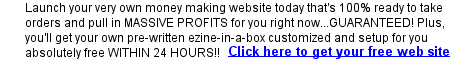PC Security — Spyware
Spyware has become a particularly nasty problems in
terms of pc security and pc health. Not only can it be annoying, it can also
be dangerous. Furthermore, some spyware is so poorly designed that it prevents
programs and even entire systems from running correctly, causing the system
to become unstable. But most people only think in terms of security threat
when they think of spyware.
Spyware is usually installed without you being aware of it. A spyware program
may be included in that free to download software that we all so often get.
Sometimes, the malicious program is simply adware spyware, which tends to
insert ads or cause ads to pop up when we are using our computers, but other
times, it is extremely harmful. Spyware is also typically very hard to remove
without the use of spyware removal software, and hard to find without spyware
detection or a spyware scan.
To avoid spyware, the first thing to do is to install an anti-spyware program.
There are many free anti spyware programs available, and many virus scanners
come with spyware detection as well. Make sure that you have one of these
installed, and that it is up to date. Next, get a good spyware removal program
as well. Not all detection software always catches everything.
Programmers of such software are constantly making advances to bypass virus
scanners and spyware scanners. So, even if you feel that you are well protected,
you will most likely still need a spyware removal tool to remove spyware
that makes it onto your hard drive regardless of your efforts. There are
free spyware removal software as well, as well as spyware scanners. You might
consider Spyware Blaster.
Next, be careful about the software that you are downloading. We all like
a good software download, but not all downloads are safe. The program you
are downloading is not necessarily the spyware. Instead, the spyware may
be embedded in the software that you are downloading. Your first step to
stop spyware is to read the user agreement before installing the software.
Some will actually disclose the information that there is spyware (although
it won't be called that) within the software. Unfortunately, this is rarely
the case. Look for a guarantee or statement that the software is spyware
free. You need a spyware blocker!
If you have a pop up advertisement appearing for no apparent reason, you
probably have spyware on your computer. This is especially true if you have
a popup blocker installed. Your computer may not be performing as well as
it did. It may run slower or seem sluggish. Your homepage (the first page
you see when you open your browser) may have changed, seemingly all by itself.
These are all signs that there is spyware, or at the very least adware on
your computer. Your computer rebooting on it's own is another symptom, although
this could be an indication of a virus instead of spyware. Don't assume that
your computer just has a mind of it's own, or that it was a fluke.
If any of these symptoms are present, run spyware detection, such as Spy
Sweeper to see if there is spyware on your computer. Then, use a spyware
removal tool to remove it. Removing all of the spyware on your system may
take several hours of work on your part, but that is time well spent. However,
with a good spyware blocker and detector, you will find that the amount of
work you have to do becomes quite limited.
Remember that spyware can not only make your system run poorly, but it can
also be dangerous. Some spyware logs the keys that you press, and you need
an anti keylogger installed as well. When keys pressed are logged, your passwords
and other information are made available. Keystroke logging is very
difficult!
Again, it takes time to get rid of any spyware that is currently on your
system. But when you have the right security tools in place, you are on your
way to having no spyware on your computer.
 PC Security: Index PC Security: Index
 PC Security:
Internet Browsers PC Security:
Internet Browsers
 PC Security:
Spam PC Security:
Spam
 PC Security:
Stopping Spam Part 1 PC Security:
Stopping Spam Part 1
 PC Security:
Stopping Spam Part 2 PC Security:
Stopping Spam Part 2
 PC Security: Spam
Scams PC Security: Spam
Scams
 PC Security:
Email Security and Spam PC Security:
Email Security and Spam
 PC Security:
Email Security PC Security:
Email Security
 PC Security:
Computer Viruses PC Security:
Computer Viruses
 PC Security:
Protecting Computers From Viruses
PC Security:
Protecting Computers From Viruses
 PC Security:
Worm Viruses PC Security:
Worm Viruses
 PC Security:
Trojan Horse Viruses PC Security:
Trojan Horse Viruses
 PC Security:
Rootkits PC Security:
Rootkits
 PC Security:
Removing a Virus PC Security:
Removing a Virus
 PC Security:
Virus Hoaxes PC Security:
Virus Hoaxes
 PC Security:
Server Viruses PC Security:
Server Viruses
 PC Security:
Home Network PC Security:
Home Network
 PC Security:
Cell Phone Viruses PC Security:
Cell Phone Viruses
 PC Security:
Spyware PC Security:
Spyware
 PC Security:
Firewalls Part 1 PC Security:
Firewalls Part 1
 PC Security:
Firewalls Part 2 PC Security:
Firewalls Part 2
 PC
Security: Parental Control Software PC
Security: Parental Control Software
 PC Security:
Malware - Spyware and Adware PC Security:
Malware - Spyware and Adware
 PC Security:
Data Backups PC Security:
Data Backups
 PC Security:
Pop Up Windows PC Security:
Pop Up Windows
 PC
Security: Safe Public Computer Use PC
Security: Safe Public Computer Use
 More
Articles More
Articles
Web Development Tutorials
 Cascading Style
Sheets Tutorial: An Introduction to Cascading Style Sheets
Cascading Style
Sheets Tutorial: An Introduction to Cascading Style Sheets
 JavaScript
Tutorial: An Introduction to JavaScript
JavaScript
Tutorial: An Introduction to JavaScript
 Web
Development: A step by step guide to developing a successful Internet
business
Web
Development: A step by step guide to developing a successful Internet
business
 HTML
Codes Chart: Copy and paste HTML codes for your web page
HTML
Codes Chart: Copy and paste HTML codes for your web page
 HTML Tips:
Copy and paste special effect HTML codes for your web page
HTML Tips:
Copy and paste special effect HTML codes for your web page
 Web Design
Tips: Tips, tricks, and special effect codes for your web page
Web Design
Tips: Tips, tricks, and special effect codes for your web page
 JavaScript
Code Snippets: Copy and paste special effect JavaScript codes for your
web page
JavaScript
Code Snippets: Copy and paste special effect JavaScript codes for your
web page
 216
Web Safe Color Chart: Hexadecimal and RGB Color Codes for your web page
216
Web Safe Color Chart: Hexadecimal and RGB Color Codes for your web page
 ASCII Character
Codes Chart: American Standard Code for Information
Interchange character codes chart
ASCII Character
Codes Chart: American Standard Code for Information
Interchange character codes chart
|
|