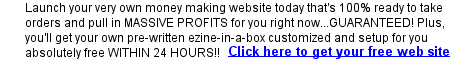PC Security: Rootkits
A rootkit is not a new product that you will find in
the hair care department of your local discount store. A rootkit is something
that is used by malicious hackers to delve into your root file system.
Before programmers are able to write virus definitions for viruses, they
must know that the virus exists, and they must have a copy of that virus
on a computer to see how it operates. To identify a virus on a machine, that
virus must meet two requirements: it must be listed in the virus definition
file, and the virus file must be visible to the virus scanner. If the virus
has a file named the same as a root system file, the virus scanner would
likely ignore it.
A rootkit is a type of virus - and the most dangerous one to date. It hides
virus files in the system, so that virus scanners either can't find it, or
don't recognize it as a virus. A rootkit will prevent the virus files from
showing up in Windows Explorer as well, and choosing the 'show hidden files'
option won't help. They don't even show as running processes in the task
manager. They are like the wind - present, but not seen.
Believe it or not, a reputable company started the entire mess. Sony was
using rootkits back in 2005 to protect their software from being copied.
The rootkits hid the files that were used for copy protection. Of course,
it didn't take long for Hackers to find this code, and use it to their advantage.
You see, any file that begins with $sys$ is invisible to the naked eye on
your system.
Naturally, creators of viruses started making their own rootkits. These rootkits
were distributed to other hackers, who in turn distributed them via viruses
that had various payloads as well. Rootkits were delivered with these viruses
in the usual way - through email attachments and downloads.
Think about your own virus scans. Do you take the time to have the software
scan the boot sector of your hard drive? If not, you should. Some rootkits
can hide in the boot sector. This means that the rootkit loads every time
you reboot your system. A rootkit can even hide from itself! When it is in
the boot sectors, it can take over the operating
systems kernel, which is a program that controls the basic functions of the
hardware. Once it has that control, it has effectively taken full control
of your system, and even higher level operating system programs won't detect
it.
Fortunately, vendors are working on software that will effectively combat
rootkits. Currently, you can get RootKitRevealer, which was created by
SysInternals for free. It isn't perfect, but it's a start.
 PC Security: Index PC Security: Index
 PC Security:
Internet Browsers PC Security:
Internet Browsers
 PC Security:
Spam PC Security:
Spam
 PC Security:
Stopping Spam Part 1 PC Security:
Stopping Spam Part 1
 PC Security:
Stopping Spam Part 2 PC Security:
Stopping Spam Part 2
 PC Security: Spam
Scams PC Security: Spam
Scams
 PC Security:
Email Security and Spam PC Security:
Email Security and Spam
 PC Security:
Email Security PC Security:
Email Security
 PC Security:
Computer Viruses PC Security:
Computer Viruses
 PC Security:
Protecting Computers From Viruses
PC Security:
Protecting Computers From Viruses
 PC Security:
Worm Viruses PC Security:
Worm Viruses
 PC Security:
Trojan Horse Viruses PC Security:
Trojan Horse Viruses
 PC Security:
Rootkits PC Security:
Rootkits
 PC Security:
Removing a Virus PC Security:
Removing a Virus
 PC Security:
Virus Hoaxes PC Security:
Virus Hoaxes
 PC Security:
Server Viruses PC Security:
Server Viruses
 PC Security:
Home Network PC Security:
Home Network
 PC Security:
Cell Phone Viruses PC Security:
Cell Phone Viruses
 PC Security:
Spyware PC Security:
Spyware
 PC Security:
Firewalls Part 1 PC Security:
Firewalls Part 1
 PC Security:
Firewalls Part 2 PC Security:
Firewalls Part 2
 PC
Security: Parental Control Software PC
Security: Parental Control Software
 PC Security:
Malware - Spyware and Adware PC Security:
Malware - Spyware and Adware
 PC Security:
Data Backups PC Security:
Data Backups
 PC Security:
Pop Up Windows PC Security:
Pop Up Windows
 PC
Security: Safe Public Computer Use PC
Security: Safe Public Computer Use
 More
Articles More
Articles
Web Development Tutorials
 Cascading Style
Sheets Tutorial: An Introduction to Cascading Style Sheets
Cascading Style
Sheets Tutorial: An Introduction to Cascading Style Sheets
 JavaScript
Tutorial: An Introduction to JavaScript
JavaScript
Tutorial: An Introduction to JavaScript
 Web
Development: A step by step guide to developing a successful Internet
business
Web
Development: A step by step guide to developing a successful Internet
business
 HTML
Codes Chart: Copy and paste HTML codes for your web page
HTML
Codes Chart: Copy and paste HTML codes for your web page
 HTML Tips:
Copy and paste special effect HTML codes for your web page
HTML Tips:
Copy and paste special effect HTML codes for your web page
 Web Design
Tips: Tips, tricks, and special effect codes for your web page
Web Design
Tips: Tips, tricks, and special effect codes for your web page
 JavaScript
Code Snippets: Copy and paste special effect JavaScript codes for your
web page
JavaScript
Code Snippets: Copy and paste special effect JavaScript codes for your
web page
 216
Web Safe Color Chart: Hexadecimal and RGB Color Codes for your web page
216
Web Safe Color Chart: Hexadecimal and RGB Color Codes for your web page
 ASCII Character
Codes Chart: American Standard Code for Information
Interchange character codes chart
ASCII Character
Codes Chart: American Standard Code for Information
Interchange character codes chart
|
|