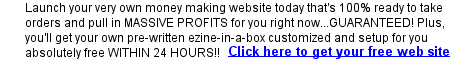PC Security - Server Viruses
Computer security involves using safe browsing habits,
and using the proper protective software on your system. But what many people
fail to realize is that PC protection goes beyond your PC. Servers also play
an important role in the protection of your PC.
Servers can - and often are - attacked by viruses. Servers include web servers,
file servers, ftp servers, and of course email servers. These can all be
attacked by viruses, which can travel through routers and networks to your
computer.
A server is essentially a computer, just like the one that you have, but
it typically has a great deal more memory, disk space, and more or faster
processors. A web server holds web pages and other Internet based programs.
An email server is responsible for collecting, storing, sending, and receiving
email. FTP and file servers make it possible to store and retrieve files.
The routers between all of these servers and your computer are also essentially
computers like yours, again, with more resources.
But because these servers are pretty much just like your computer, they are
just as vulnerable to security breaches and attacks as your system is. They
are often protected by the same things that you use to protect your own system
as well.
Servers are accessed by hundreds and often thousands of individual computers
each day. This is why they are attacked more often than individual systems.
These servers have to depend on responsible users to help protect the server
for the greater good of everyone. For example, if your anti-virus software
is not up-to-date, you are putting the servers that you access at risk.
Administrators of these servers can also help protect the server and all
computers that access it by not using the server as a personal computer.
The server should remain, for all intents and purposes, a server. Administrators
can also avoid using CDs, DVDs, or floppy disks in computers that act as
servers for further protection.
Administrators should also keep systems locked down. All servers should be
checked by a security expert (known as a paid, professional hacker) as well
to look for security holes, and programmers should be paid to get those holes
patched up.
You can further help to protect these servers by carefully choosing a browser
with which you access them. Choose a browser that is less open to attack,
such as FireFox or Opera, instead of Internet Explorer. Remember that the
more well-known or popular a browser is, the more likely it is to be attacked.
There is a great deal of risk for FTP servers because the passwords used
for them are not encrypted. This allows the passwords to easily be picked
out by 'sniffers.' Sniffers are programs that are designed to spy on networks.
If you are using an FTP server, make absolutely sure that it uses encryption.
The fact is that most of us surf the Internet and download files and email
with only our own computer security in mind, never realizing that our security
measures do indeed have an impact on the overall security of the servers
we are accessing as well. The next time you use surf the Internet, think
about that!
 PC Security: Index PC Security: Index
 PC Security:
Internet Browsers PC Security:
Internet Browsers
 PC Security:
Spam PC Security:
Spam
 PC Security:
Stopping Spam Part 1 PC Security:
Stopping Spam Part 1
 PC Security:
Stopping Spam Part 2 PC Security:
Stopping Spam Part 2
 PC Security: Spam
Scams PC Security: Spam
Scams
 PC Security:
Email Security and Spam PC Security:
Email Security and Spam
 PC Security:
Email Security PC Security:
Email Security
 PC Security:
Computer Viruses PC Security:
Computer Viruses
 PC Security:
Protecting Computers From Viruses
PC Security:
Protecting Computers From Viruses
 PC Security:
Worm Viruses PC Security:
Worm Viruses
 PC Security:
Trojan Horse Viruses PC Security:
Trojan Horse Viruses
 PC Security:
Rootkits PC Security:
Rootkits
 PC Security:
Removing a Virus PC Security:
Removing a Virus
 PC Security:
Virus Hoaxes PC Security:
Virus Hoaxes
 PC Security:
Server Viruses PC Security:
Server Viruses
 PC Security:
Home Network PC Security:
Home Network
 PC Security:
Cell Phone Viruses PC Security:
Cell Phone Viruses
 PC Security:
Spyware PC Security:
Spyware
 PC Security:
Firewalls Part 1 PC Security:
Firewalls Part 1
 PC Security:
Firewalls Part 2 PC Security:
Firewalls Part 2
 PC
Security: Parental Control Software PC
Security: Parental Control Software
 PC Security:
Malware - Spyware and Adware PC Security:
Malware - Spyware and Adware
 PC Security:
Data Backups PC Security:
Data Backups
 PC Security:
Pop Up Windows PC Security:
Pop Up Windows
 PC
Security: Safe Public Computer Use PC
Security: Safe Public Computer Use
 More
Articles More
Articles
Web Development Tutorials
 Cascading Style
Sheets Tutorial: An Introduction to Cascading Style Sheets
Cascading Style
Sheets Tutorial: An Introduction to Cascading Style Sheets
 JavaScript
Tutorial: An Introduction to JavaScript
JavaScript
Tutorial: An Introduction to JavaScript
 Web
Development: A step by step guide to developing a successful Internet
business
Web
Development: A step by step guide to developing a successful Internet
business
 HTML
Codes Chart: Copy and paste HTML codes for your web page
HTML
Codes Chart: Copy and paste HTML codes for your web page
 HTML Tips:
Copy and paste special effect HTML codes for your web page
HTML Tips:
Copy and paste special effect HTML codes for your web page
 Web Design
Tips: Tips, tricks, and special effect codes for your web page
Web Design
Tips: Tips, tricks, and special effect codes for your web page
 JavaScript
Code Snippets: Copy and paste special effect JavaScript codes for your
web page
JavaScript
Code Snippets: Copy and paste special effect JavaScript codes for your
web page
 216
Web Safe Color Chart: Hexadecimal and RGB Color Codes for your web page
216
Web Safe Color Chart: Hexadecimal and RGB Color Codes for your web page
 ASCII Character
Codes Chart: American Standard Code for Information
Interchange character codes chart
ASCII Character
Codes Chart: American Standard Code for Information
Interchange character codes chart
|
|