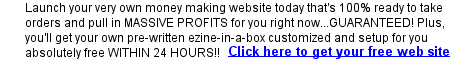PC Security: Firewalls - Part Two
Everybody needs a firewall, whether they are on a network,
or on a single, non-networked home PC. Many individual PC owners mistakenly
think that firewalls are only for networked computers, and this is just not
the case!
In order to guard against viruses and worms, the access to the Internet must
be controlled. The firewall on your computer is what helps you to control
this. Firewalls allow you to set your own security level, from high, medium,
or low. Based on their settings, and what you have allowed and disallowed
in the past, the firewall will close unused ports, and hide open ports from
hacker tools.
Fortunately for the average user, firewalls are very easy to configure these
days. In fact, the defaults that are used are usually perfect, but if changes
are needed, making them is very simple. Firewalls are made up of two main
components. The first set operates much like 'company policy.' It allows
you to set up a set of rules for specific programs that are used on your
computer.
This component is referred to as the application filter. It determines whether
or not the programs that you've identified are allowed to use certain ports.
For example, an Internet browser uses Port 80, and your firewall should be
set to allow a browser to access that port, so that you are able to access
the Internet.
The other component controls data and traffic that comes into your computer
from outside sources. It does this with the use of a packet filter, which
analyzes the data. A packet is essentially a group of data pieces, and these
packets must meet the requirements, or comply with the rules that the firewall
recognizes. If the packet does not comply with the rules, you are notified,
and asked what should be done.
While firewalls offer us a great deal of added protection, it is important
to understand that a firewall is not adequate virus protection. Along with
the firewall, you need a good virus protection software application. The
anti-virus software generally works with the firewall to protect your system.
Remember that viruses can be obtained by means other than open ports on your
system. They can come in email attachments, in downloads, and even be uploaded
to your computer with a disk. Therefore, along with the firewall and anti-virus
protection, you should also have an anti-spyware utility, and of course use
caution and common sense when using your computer to access email and the
Internet.
 PC Security: Index PC Security: Index
 PC Security:
Internet Browsers PC Security:
Internet Browsers
 PC Security:
Spam PC Security:
Spam
 PC Security:
Stopping Spam Part 1 PC Security:
Stopping Spam Part 1
 PC Security:
Stopping Spam Part 2 PC Security:
Stopping Spam Part 2
 PC Security: Spam
Scams PC Security: Spam
Scams
 PC Security:
Email Security and Spam PC Security:
Email Security and Spam
 PC Security:
Email Security PC Security:
Email Security
 PC Security:
Computer Viruses PC Security:
Computer Viruses
 PC Security:
Protecting Computers From Viruses
PC Security:
Protecting Computers From Viruses
 PC Security:
Worm Viruses PC Security:
Worm Viruses
 PC Security:
Trojan Horse Viruses PC Security:
Trojan Horse Viruses
 PC Security:
Rootkits PC Security:
Rootkits
 PC Security:
Removing a Virus PC Security:
Removing a Virus
 PC Security:
Virus Hoaxes PC Security:
Virus Hoaxes
 PC Security:
Server Viruses PC Security:
Server Viruses
 PC Security:
Home Network PC Security:
Home Network
 PC Security:
Cell Phone Viruses PC Security:
Cell Phone Viruses
 PC Security:
Spyware PC Security:
Spyware
 PC Security:
Firewalls Part 1 PC Security:
Firewalls Part 1
 PC Security:
Firewalls Part 2 PC Security:
Firewalls Part 2
 PC
Security: Parental Control Software PC
Security: Parental Control Software
 PC Security:
Malware - Spyware and Adware PC Security:
Malware - Spyware and Adware
 PC Security:
Data Backups PC Security:
Data Backups
 PC Security:
Pop Up Windows PC Security:
Pop Up Windows
 PC
Security: Safe Public Computer Use PC
Security: Safe Public Computer Use
 More
Articles More
Articles
Web Development Tutorials
 Cascading Style
Sheets Tutorial: An Introduction to Cascading Style Sheets
Cascading Style
Sheets Tutorial: An Introduction to Cascading Style Sheets
 JavaScript
Tutorial: An Introduction to JavaScript
JavaScript
Tutorial: An Introduction to JavaScript
 Web
Development: A step by step guide to developing a successful Internet
business
Web
Development: A step by step guide to developing a successful Internet
business
 HTML
Codes Chart: Copy and paste HTML codes for your web page
HTML
Codes Chart: Copy and paste HTML codes for your web page
 HTML Tips:
Copy and paste special effect HTML codes for your web page
HTML Tips:
Copy and paste special effect HTML codes for your web page
 Web Design
Tips: Tips, tricks, and special effect codes for your web page
Web Design
Tips: Tips, tricks, and special effect codes for your web page
 JavaScript
Code Snippets: Copy and paste special effect JavaScript codes for your
web page
JavaScript
Code Snippets: Copy and paste special effect JavaScript codes for your
web page
 216
Web Safe Color Chart: Hexadecimal and RGB Color Codes for your web page
216
Web Safe Color Chart: Hexadecimal and RGB Color Codes for your web page
 ASCII Character
Codes Chart: American Standard Code for Information
Interchange character codes chart
ASCII Character
Codes Chart: American Standard Code for Information
Interchange character codes chart
|
|