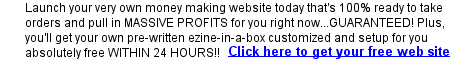PC Security - Protecting Computers from Viruses
In 1999, the Melissa Virus brought Internet traffic
to a halt for all intents and purposes. It was originally posted in a newsgroup
as an attachment of a Word document. Once it infected a computer, it would
access the address book, and send itself to the first fifty people listed.
Obviously, it didn't take but just a few hours for the online world to feel
the effects of this famous virus.
The same was true in 2000 when the ILOVEYOU virus presented itself as an
email attachment. Once it was double clicked, it would access the address
book and start sending itself out as well. Viruses are still a big part of
our world, and a security risk that every computer owner combats regularly.
The two ways that we combat viruses is with the use of anti-virus software
and of course by not opening email attachments, or at the very least using
extreme caution, even if the attachment is from someone we know as they may
be infected without realizing it. We can also avoid viruses by not participating
at file exchange websites.
You absolutely must have anti-virus software. Do not depend on free online
virus scan services, as these can only check to see what is presently on
your computer, and can do nothing to prevent nasty viruses from breaking
through your defenses. An online virus check does not protect you. Your
anti-virus software will have it's own virus checker to see if you presently
have any viruses, and will protect you from future viruses as long as you
keep it up to date.
Most of the virus scanners available today will automatically update their
definition files. If yours does not, it is up to you to do this, however,
it is a good idea to look for that automation feature. The actual software
program may need to also be updated to the newest version on a regular basis.
While your anti-virus program will offer you protection, do not become lax
in your efforts to keep your system safe. Sometimes, viruses do sneak past
your defenses! Remember that human beings write anti-virus programs and the
definitions that go along with them. When a new virus emerges, these humans
must first be made aware that it exists, and then rewrite the definitions
for that virus, and then your software must acquire those new definitions.
As you can see, somebody has to get the virus before it can be defended against.
While most viruses come to us by way of downloads, file transfers, and email
attachments, you can also get viruses from floppy disks, CDs, and even from
DVDs. If a friend burns you a copy of a CD that you like on his computer
and brings it over to your house, he may have inadvertently have also copied
a virus that he was not aware of from his computer and brought that to your
house as well!
Use common sense when it comes to computer security, and always be aware
of the risks. Know what you are downloading, and who you are downloading
it from, and always remember that no matter how well protected you are, there
are still risks out there!
 PC Security: Index PC Security: Index
 PC Security:
Internet Browsers PC Security:
Internet Browsers
 PC Security:
Spam PC Security:
Spam
 PC Security:
Stopping Spam Part 1 PC Security:
Stopping Spam Part 1
 PC Security:
Stopping Spam Part 2 PC Security:
Stopping Spam Part 2
 PC Security: Spam
Scams PC Security: Spam
Scams
 PC Security:
Email Security and Spam PC Security:
Email Security and Spam
 PC Security:
Email Security PC Security:
Email Security
 PC Security:
Computer Viruses PC Security:
Computer Viruses
 PC Security:
Protecting Computers From Viruses
PC Security:
Protecting Computers From Viruses
 PC Security:
Worm Viruses PC Security:
Worm Viruses
 PC Security:
Trojan Horse Viruses PC Security:
Trojan Horse Viruses
 PC Security:
Rootkits PC Security:
Rootkits
 PC Security:
Removing a Virus PC Security:
Removing a Virus
 PC Security:
Virus Hoaxes PC Security:
Virus Hoaxes
 PC Security:
Server Viruses PC Security:
Server Viruses
 PC Security:
Home Network PC Security:
Home Network
 PC Security:
Cell Phone Viruses PC Security:
Cell Phone Viruses
 PC Security:
Spyware PC Security:
Spyware
 PC Security:
Firewalls Part 1 PC Security:
Firewalls Part 1
 PC Security:
Firewalls Part 2 PC Security:
Firewalls Part 2
 PC
Security: Parental Control Software PC
Security: Parental Control Software
 PC Security:
Malware - Spyware and Adware PC Security:
Malware - Spyware and Adware
 PC Security:
Data Backups PC Security:
Data Backups
 PC Security:
Pop Up Windows PC Security:
Pop Up Windows
 PC
Security: Safe Public Computer Use PC
Security: Safe Public Computer Use
 More
Articles More
Articles
Web Development Tutorials
 Cascading Style
Sheets Tutorial: An Introduction to Cascading Style Sheets
Cascading Style
Sheets Tutorial: An Introduction to Cascading Style Sheets
 JavaScript
Tutorial: An Introduction to JavaScript
JavaScript
Tutorial: An Introduction to JavaScript
 Web
Development: A step by step guide to developing a successful Internet
business
Web
Development: A step by step guide to developing a successful Internet
business
 HTML
Codes Chart: Copy and paste HTML codes for your web page
HTML
Codes Chart: Copy and paste HTML codes for your web page
 HTML Tips:
Copy and paste special effect HTML codes for your web page
HTML Tips:
Copy and paste special effect HTML codes for your web page
 Web Design
Tips: Tips, tricks, and special effect codes for your web page
Web Design
Tips: Tips, tricks, and special effect codes for your web page
 JavaScript
Code Snippets: Copy and paste special effect JavaScript codes for your
web page
JavaScript
Code Snippets: Copy and paste special effect JavaScript codes for your
web page
 216
Web Safe Color Chart: Hexadecimal and RGB Color Codes for your web page
216
Web Safe Color Chart: Hexadecimal and RGB Color Codes for your web page
 ASCII Character
Codes Chart: American Standard Code for Information
Interchange character codes chart
ASCII Character
Codes Chart: American Standard Code for Information
Interchange character codes chart
|
|