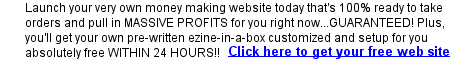PC Security: Data Backup
Data Backups - Why Bother? Computers have become a vital
part of our lives. We use computers at school, work, for entertainment, for
information, for communication, and much more. Computer users everywhere
have two main fears: the fear of being hacked or getting a virus, and the
fear of equipment failure or hacks that may cause a loss of vital information.
This is why we should often back up our important files.
Many average users assume that backups are only needed by large corporations
and such. This isn't true at all. Think of all of the emails that you have
on your system? Many of those emails will contain information that is very
important to you. There are also documents that are important to you, as
well as photos. Really think about what losing everything on your system
would mean to you.
What about your music collections and software that you have purchased and
downloaded over time? All of this will be lost as well. Your stored information
will be lost, such as passwords. Some of this is disastrous, and even expensive
to replace, while the rest of it is simply annoying. All of it will cost
you valuable time however.
Data can be lost through a variety of ways. It could be accidentally deleted.
It could be wiped out with hardware failure. The location where your computer
is could flood or catch fire. A power surge could damage your hard drive
or memory. You could get a virus. You could even accidentally spill a cup
of coffee on your computer, which then seeps inside the case to the vital
components. No matter what happens, once the data is lost, the only sure
way to recover it is if you have backed it up onto disks such as CDs, DVDs,
or a removable hard drive. You may even have it stored online at a file storage
site.
First note that everything does not have to be backed up. Backing data up
takes a little time, and it of course requires space - either on a disk or
online. Obviously, you would not want to waste that space backing up that
which you can easily recover. For example, you should have a disk that contains
your operating system, and therefore, backing up those operating system files
is not necessary.
When selecting files to backup, concentrate on email, documents that you
have received or created, photos, and software that you have purchased and
downloaded. You should have a list of your usernames and passwords, as well
as the websites that these go to backed up on a disk, however it is not wise
to keep such a document on your hard drive. Music takes up a lot of space,
and can easily be re-downloaded or re-uploaded to your system. However, if
it is important to you, you might want to make a list of your collection.
You can perform a backup in countless ways. First, you can use backup software.
Most operating systems now include backup software. This software is usually
very easy to use, and backups can be scheduled. You could also use software
that burns information onto disks, and select the files that you want to
backup manually. Finally, you could upload the files that you wish to backup
to an online file service, or to a removable hard drive. The method that
you choose will be determined by whatever works easiest for you, as well
as how often and how much data must be backed up.
If you back up your data often, you will do well to invest in backup software
that will only backup documents and such that have changed since your last
backup. However, such software does not usually locate and backup new files.
Those new files must be added to the backup que first.
Backing up email is generally quite a bit harder than backing up normal files.
Some email clients require special software to export the files and create
a backup file, such as Microsoft Outlook. The file that is created must then
be backed up to a disk, uploaded to a file server, or put over onto a removable
drive by the user.
 PC Security: Index PC Security: Index
 PC Security:
Internet Browsers PC Security:
Internet Browsers
 PC Security:
Spam PC Security:
Spam
 PC Security:
Stopping Spam Part 1 PC Security:
Stopping Spam Part 1
 PC Security:
Stopping Spam Part 2 PC Security:
Stopping Spam Part 2
 PC Security: Spam
Scams PC Security: Spam
Scams
 PC Security:
Email Security and Spam PC Security:
Email Security and Spam
 PC Security:
Email Security PC Security:
Email Security
 PC Security:
Computer Viruses PC Security:
Computer Viruses
 PC Security:
Protecting Computers From Viruses
PC Security:
Protecting Computers From Viruses
 PC Security:
Worm Viruses PC Security:
Worm Viruses
 PC Security:
Trojan Horse Viruses PC Security:
Trojan Horse Viruses
 PC Security:
Rootkits PC Security:
Rootkits
 PC Security:
Removing a Virus PC Security:
Removing a Virus
 PC Security:
Virus Hoaxes PC Security:
Virus Hoaxes
 PC Security:
Server Viruses PC Security:
Server Viruses
 PC Security:
Home Network PC Security:
Home Network
 PC Security:
Cell Phone Viruses PC Security:
Cell Phone Viruses
 PC Security:
Spyware PC Security:
Spyware
 PC Security:
Firewalls Part 1 PC Security:
Firewalls Part 1
 PC Security:
Firewalls Part 2 PC Security:
Firewalls Part 2
 PC
Security: Parental Control Software PC
Security: Parental Control Software
 PC Security:
Malware - Spyware and Adware PC Security:
Malware - Spyware and Adware
 PC Security:
Data Backups PC Security:
Data Backups
 PC Security:
Pop Up Windows PC Security:
Pop Up Windows
 PC
Security: Safe Public Computer Use PC
Security: Safe Public Computer Use
 More
Articles More
Articles
Web Development Tutorials
 Cascading Style
Sheets Tutorial: An Introduction to Cascading Style Sheets
Cascading Style
Sheets Tutorial: An Introduction to Cascading Style Sheets
 JavaScript
Tutorial: An Introduction to JavaScript
JavaScript
Tutorial: An Introduction to JavaScript
 Web
Development: A step by step guide to developing a successful Internet
business
Web
Development: A step by step guide to developing a successful Internet
business
 HTML
Codes Chart: Copy and paste HTML codes for your web page
HTML
Codes Chart: Copy and paste HTML codes for your web page
 HTML Tips:
Copy and paste special effect HTML codes for your web page
HTML Tips:
Copy and paste special effect HTML codes for your web page
 Web Design
Tips: Tips, tricks, and special effect codes for your web page
Web Design
Tips: Tips, tricks, and special effect codes for your web page
 JavaScript
Code Snippets: Copy and paste special effect JavaScript codes for your
web page
JavaScript
Code Snippets: Copy and paste special effect JavaScript codes for your
web page
 216
Web Safe Color Chart: Hexadecimal and RGB Color Codes for your web page
216
Web Safe Color Chart: Hexadecimal and RGB Color Codes for your web page
 ASCII Character
Codes Chart: American Standard Code for Information
Interchange character codes chart
ASCII Character
Codes Chart: American Standard Code for Information
Interchange character codes chart
|
|