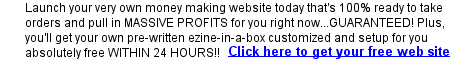PC Security: Email Security and Spam
Email has really become an important part of our world,
and our lives, over the past ten years. It is also a very common source of
infection when it comes to computer viruses. These viruses usually arrive
via email, inside attachments. Even though we have been repeatedly warned
about not opening attachments from people that we don't know, many people
still do.
While you may think that this does not affect you because you do not open
such attachments, you would be wrong if you someone you know opens those
attachments and has your email address inside their computer address book.
If you are on a network, and such an infected attachment gets opened on another
computer in that network, your computer will most likely be affected as
well.
One way that Internet Service Providers (ISP) and Email Service Providers
(ESP) are cutting down on the email virus problem is by implementing software
to detect and move spam messages. Sometimes, however, the spam will get through
the spam filter, and it is up to the user to use the 'this is spam' feature
that comes with their email service.
It is important to understand exactly what spam is before you hit that 'this
is spam' button, however. Spam is unsolicited e-mail. It is not email that
you've requested to receive. For example, if you filled out a form to subscribe
to an opt-in email list, the mail that you receive from that list is not
spam, and reporting it as spam is not the way to unsubscribe.
You must remember that spam filtering isn't 100% accurate, and by submitting
false spam reports, you will only be delaying the accuracy rate of the spam
blocker, which means that you will continue to receive unsolicited email.
However, in order to stop spam, when you receive spam, it is important to
use the 'this is spam' button.
Because the antispam filter is not 100% accurate, it is also important to
scan through the subject lines of the emails in your spam or junk folder
on a regular basis. Authentication may play a major role in helping you to
distinguish spam messages from non-spam messages. Authentication basically
tells you who the sender of the email is, and it is used as a spam fingerprint
check by the filters as well.
If you use a local email client, such as Microsoft Outlook, you should already
have a free spam blocker installed with that software. If you use a different
brand email client, check to be sure that there is indeed a spam blocker
included, and if there isn't, be sure to look for one. Your email server
may provide these free of charge as well.
 PC Security: Index PC Security: Index
 PC Security:
Internet Browsers PC Security:
Internet Browsers
 PC Security:
Spam PC Security:
Spam
 PC Security:
Stopping Spam Part 1 PC Security:
Stopping Spam Part 1
 PC Security:
Stopping Spam Part 2 PC Security:
Stopping Spam Part 2
 PC Security: Spam
Scams PC Security: Spam
Scams
 PC Security:
Email Security and Spam PC Security:
Email Security and Spam
 PC Security:
Email PC Security:
Email
 PC Security:
Computer Viruses PC Security:
Computer Viruses
 PC Security:
Protecting Computers From Viruses
PC Security:
Protecting Computers From Viruses
 PC Security:
Worm Viruses PC Security:
Worm Viruses
 PC Security:
Trojan Horse Viruses PC Security:
Trojan Horse Viruses
 PC Security:
Rootkits PC Security:
Rootkits
 PC Security:
Removing a Virus PC Security:
Removing a Virus
 PC Security:
Virus Hoaxes PC Security:
Virus Hoaxes
 PC Security:
Server Viruses PC Security:
Server Viruses
 PC Security:
Home Network PC Security:
Home Network
 PC Security:
Cell Phone Viruses PC Security:
Cell Phone Viruses
 PC Security:
Spyware PC Security:
Spyware
 PC Security:
Firewalls Part 1 PC Security:
Firewalls Part 1
 PC Security:
Firewalls Part 2 PC Security:
Firewalls Part 2
 PC
Security: Parental Control Software PC
Security: Parental Control Software
 PC Security:
Malware - Spyware and Adware PC Security:
Malware - Spyware and Adware
 PC Security:
Data Backups PC Security:
Data Backups
 PC Security:
Pop Up Windows PC Security:
Pop Up Windows
 PC
Security: Safe Public Computer Use PC
Security: Safe Public Computer Use
 More
Articles More
Articles
Web Development Tutorials
 Cascading Style
Sheets Tutorial: An Introduction to Cascading Style Sheets
Cascading Style
Sheets Tutorial: An Introduction to Cascading Style Sheets
 JavaScript
Tutorial: An Introduction to JavaScript
JavaScript
Tutorial: An Introduction to JavaScript
 Web
Development: A step by step guide to developing a successful Internet
business
Web
Development: A step by step guide to developing a successful Internet
business
 HTML
Codes Chart: Copy and paste HTML codes for your web page
HTML
Codes Chart: Copy and paste HTML codes for your web page
 HTML Tips:
Copy and paste special effect HTML codes for your web page
HTML Tips:
Copy and paste special effect HTML codes for your web page
 Web Design
Tips: Tips, tricks, and special effect codes for your web page
Web Design
Tips: Tips, tricks, and special effect codes for your web page
 JavaScript
Code Snippets: Copy and paste special effect JavaScript codes for your
web page
JavaScript
Code Snippets: Copy and paste special effect JavaScript codes for your
web page
 216
Web Safe Color Chart: Hexadecimal and RGB Color Codes for your web page
216
Web Safe Color Chart: Hexadecimal and RGB Color Codes for your web page
 ASCII Character
Codes Chart: American Standard Code for Information
Interchange character codes chart
ASCII Character
Codes Chart: American Standard Code for Information
Interchange character codes chart
|
|