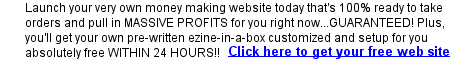PC Security: Parental Control Software
We work hard to protect our children. We make sure that
they understand personal safety (don't talk to strangers, look both ways
when crossing the street, don't put that in your mouth, etc). We make sure
that we provide safe homes for them with locks and security systems. We make
sure that they are protected with the foods that they eat, and the vitamins
that we give them. But many people often overlook one of the newest dangers
to our children - the Internet.
The Internet has information and misinformation on everything you can imagine.
Anything that you teach your child can and will be taught in the exact opposite
way on the Internet. You can bank on that, and to preserve your child's
innocence, as well as the values and morals that you have instilled in them,
you must work to protect your child from the Internet.
Children are often exposed to more than misinformation or information, opinions,
and values that differ from those we are trying to teach however. They are
also exposed to real physical dangers, such as that which comes from pedophiles.
They may also innocently give out information that we work to keep private,
such as credit card numbers.
The first step to protecting your child from the dangers of the Internet
is to teach them how to use it safely, and just as you taught them not to
talk to strangers, you must teach them about what is safe and what is not
safe on the Internet. Young children should always be monitored by a responsible
adult when accessing the Internet, and the computer in general. Teenagers,
however, are harder to supervise when it comes to the Internet.
Would you be surprised to find that your teenager has seen pornographic websites?
Would you be surprised to find that your teen has probably had conversations
with pedophiles online? The chances are very good that they have, if they
access the Internet unsupervised. You may think that your child would never
- but you would be wrong. Children are curious, and teenagers are especially
curious.
Regardless of how old your child is, keep the computer that they use in an
open, public area of your home, such as the living room or kitchen. This
way, you can keep a closer eye on what they are looking at and doing on the
computer, without completely invading their privacy. If you want real security,
don't give them the password to the computer, so it can only be used when
you are home to put the password in.
Install parental control software. It can be expensive, but when it comes
to your childs safety, no expense should be spared. Parental control software
will block access to certain sites, and also prevent certain sites that contain
specific keywords from loading in the browser. You can create your own list
of keywords that should be blocked, or use the pre-designed list that comes
with the software.
Parental control software can also block instant messaging, email, news groups,
P2P file downloads, and more. All of this not only presents a danger to your
child, but to your computer system as well. It is important, however, to
remember that even Parental Control Software won't catch everything.
Another option is to install spy software on your child's computer. There
is software that will log keys pressed, as well as software that will give
you a list of every website visited, instant messenger conversations, and
even copies of emails sent and received. Of course, using such software is
extreme, and your child would absolutely feel that their privacy had been
invaded should they come to find that you've used it. It should be a last
resort in most cases.
Remember that it is your child's safety at stake - not just their values
or your computer system. The Internet is a vast place, and it is easy for
a young user to end up in a place where they should not be if you are not
properly safeguarding them.
 PC Security: Index PC Security: Index
 PC Security:
Internet Browsers PC Security:
Internet Browsers
 PC Security:
Spam PC Security:
Spam
 PC Security:
Stopping Spam Part 1 PC Security:
Stopping Spam Part 1
 PC Security:
Stopping Spam Part 2 PC Security:
Stopping Spam Part 2
 PC Security: Spam
Scams PC Security: Spam
Scams
 PC Security:
Email Security and Spam PC Security:
Email Security and Spam
 PC Security:
Email Security PC Security:
Email Security
 PC Security:
Computer Viruses PC Security:
Computer Viruses
 PC Security:
Protecting Computers From Viruses
PC Security:
Protecting Computers From Viruses
 PC Security:
Worm Viruses PC Security:
Worm Viruses
 PC Security:
Trojan Horse Viruses PC Security:
Trojan Horse Viruses
 PC Security:
Rootkits PC Security:
Rootkits
 PC Security:
Removing a Virus PC Security:
Removing a Virus
 PC Security:
Virus Hoaxes PC Security:
Virus Hoaxes
 PC Security:
Server Viruses PC Security:
Server Viruses
 PC Security:
Home Network PC Security:
Home Network
 PC Security:
Cell Phone Viruses PC Security:
Cell Phone Viruses
 PC Security:
Spyware PC Security:
Spyware
 PC Security:
Firewalls Part 1 PC Security:
Firewalls Part 1
 PC Security:
Firewalls Part 2 PC Security:
Firewalls Part 2
 PC
Security: Parental Control Software PC
Security: Parental Control Software
 PC Security:
Malware - Spyware and Adware PC Security:
Malware - Spyware and Adware
 PC Security:
Data Backups PC Security:
Data Backups
 PC Security:
Pop Up Windows PC Security:
Pop Up Windows
 PC
Security: Safe Public Computer Use PC
Security: Safe Public Computer Use
 More
Articles More
Articles
Web Development Tutorials
 Cascading Style
Sheets Tutorial: An Introduction to Cascading Style Sheets
Cascading Style
Sheets Tutorial: An Introduction to Cascading Style Sheets
 JavaScript
Tutorial: An Introduction to JavaScript
JavaScript
Tutorial: An Introduction to JavaScript
 Web
Development: A step by step guide to developing a successful Internet
business
Web
Development: A step by step guide to developing a successful Internet
business
 HTML
Codes Chart: Copy and paste HTML codes for your web page
HTML
Codes Chart: Copy and paste HTML codes for your web page
 HTML Tips:
Copy and paste special effect HTML codes for your web page
HTML Tips:
Copy and paste special effect HTML codes for your web page
 Web Design
Tips: Tips, tricks, and special effect codes for your web page
Web Design
Tips: Tips, tricks, and special effect codes for your web page
 JavaScript
Code Snippets: Copy and paste special effect JavaScript codes for your
web page
JavaScript
Code Snippets: Copy and paste special effect JavaScript codes for your
web page
 216
Web Safe Color Chart: Hexadecimal and RGB Color Codes for your web page
216
Web Safe Color Chart: Hexadecimal and RGB Color Codes for your web page
 ASCII Character
Codes Chart: American Standard Code for Information
Interchange character codes chart
ASCII Character
Codes Chart: American Standard Code for Information
Interchange character codes chart
|
|