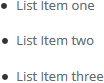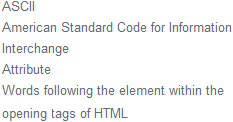HTML Lists
HTML lists are used to display your text in an organized fashion. There are basically three types of lists:
Unordered lists – Display list items with bullets
Ordered lists – Display list items with numbers or letters
Definition lists – Display definition terms and descriptions
Unordered List
An unordered list is created using the <ul> tag followed by list items, which are enclosed with the <li> tags. List items will be displayed with a disc.
- HTML Code
- HTML code viewed within an HTML document:

<ul>
<li>List Item one</li>
<li>List Item two</li>
<li>List Item three</li>
</ul>
- Browser View
- HTML coding viewed through a web browser:

Ordered Lists
An ordered list is created using the <ol> tag followed by list items, which are enclosed with the <li> tags. List items will be displayed with numbers.
- HTML Code
- HTML code viewed within an HTML document:

<ol>
<li>List Item one</li>
<li>List Item two</li>
<li>List Item three</li>
</ol>
- Browser View
- HTML coding viewed through a web browser:

- List Item one
- List Item two
- List Item three
Definition Lists
A definition list is created using the <dl> tag followed by definition terms and definition descriptions, which are enclosed with the <dt> tags and <dd> tags. Definition terms are displayed aligned left and definition descriptions are indented.
- HTML Code
- HTML code viewed within an HTML document:

<dl>
<dt>ASCII</dt>
<dd>American Standard Code for Information Interchange</dd>
<dt>Attribute</dt>
<dd>Words following the element within the opening tags of HTML</dd>
</dl> - Browser View
- HTML coding viewed through a web browser:

This concludes the HTML lists tutorial. In the next section, we will focus on HTML forms.