How to Design a Web
Site: A Beginners Guide
"I have learned more from this web design course than
I did from a course I took in college!" - Joseph Seeles
 If you want to have your
own web site on the Internet, but have no idea where to start, this article
will provide you with the exact information you'll need to get started, including
what you can expect to pay to get your site up and running. However, before
I begin, I'd like to tell you a little bit about myself, and how I got started,
so you'll know who you're dealing with. If you want to have your
own web site on the Internet, but have no idea where to start, this article
will provide you with the exact information you'll need to get started, including
what you can expect to pay to get your site up and running. However, before
I begin, I'd like to tell you a little bit about myself, and how I got started,
so you'll know who you're dealing with.
When I started online back in 1997, I was completely overwhelmed with the
Internet and had absolutely no idea where to start. I knew that I desperately
wanted my own Internet business, which would require me to have my own web
site, but I was very low on cash and there wasn't much information available
to assist me at that time. For this reason, I knew I would have to do everything
myself, which included learning how to create my own web site.
I spent countless hours online researching and learning everything I could
about the Internet. I went to web sites that I admired and looked at the
source code (HTML code that is used to create a web page) so that I could
see exactly how that site was made. Keep in mind, I used their source code
for learning purposes only, which is completely acceptable.
The first time I looked at all that code I was completely overwhelmed. I
began to feel a bit discouraged thinking maybe I was trying to take on a
bit more than I could handle. However, when I began really looking closely
at the coding, I began to see how things worked. It really wasn't as difficult
as I thought. And the more I looked at the code and began testing different
things, the more confident I became. I realized that this really wasn't hard
at all! At that time, I knew I could create my own web site.
When I first started online, I had to connect to the Internet through AOL
(America Online), which was a slow dial up connection. At that time, AOL
provided their members with space on their web server (a computer that holds
web sites, graphics, etc., to be displayed on the Internet), to enable them
to upload their own web pages and graphics. I remember, I was allotted 10
megs of space. Not much, but enough for me to create my new web site and
upload it the Internet. I was thrilled!
AOL also provide me with a great free WYSIWYG (What you see is what you get)
HTML editor called, AOLPress. Unfortunately, it's no longer available. However,
this editor enabled me to create a web page by clicking on different options.
But, the best part was, I could view the source code as I created it! This
program was going to be my teacher and I couldn't have been happier.
I clicked on a button to add an image and then viewed the source code to
see what code was used to display the image. I clicked on a button to add
a link and then viewed the source code to see how the link was created. I
clicked on a button to make my text bold and then viewed the source code.
I did this for every available option I could find. AOLPress was such a blessing
to me and literally taught me how to write my own HTML.
Within a matter of a couple of days, I had my very first web site displaying
on the Internet. I remember it had a large spinning gold 'Welcome' graphic,
a gray stone background and was actually very unprofessional. But, it was
a start. It was my very first attempt at web design. And although it certainly
wouldn't have made any sales, it served its purpose. It taught me a very
valuable lesson - that I could do anything that I put my mind to. I just
had to believe in myself, even when I had doubts, or my family and friends
had doubts (I think we all have some negative people in our lives) and I
had to take the necessary steps to make it happen.
To make a long story short, I continued to learn more and more about web
design and kept records of everything I was learning. I used this information
to refer to over and over again over the years. To be honest, sometimes I
still do! And, after years of trial and error, I designed and launched
Web-Source.net. This site has grown to nearly 2, 500 pages over the years
and receives 2.5 million page views each month.
I'm not telling you this to brag - just the opposite. I'm sharing this
information with you to show you that if I can do this you can do this. It's
really not hard.
Although it took me a few years to learn everything I needed to learn about
web design, Internet marketing, etc., especially because I had to learn the
hard way - by trial and error, I feel that it made me a better person. I
truly appreciate my success, and love to help others achieve the same
thing.
Remember the records I told you I kept as I was learning over the years,
well, I used those records to write a
web design course
for anyone who wants to learn how to create their own web site. There is
no need for you to have to learn everything the hard way. And if you keep
reading, I will tell you how you can get several chapters - free.
Getting Started
Now, as I'm sure you have a ton of questions about getting
started designing your web site, the rest of this article will focus on providing
you with some helpful information.
Although there are a lot of people who would love to have their own web site,
many are concerned that it may be too expensive and don't even take the time
to learn about it. You may be surprised to learn that it really isn't. As
a matter of fact, I will show you how you can get your site on the Internet
very inexpensively. Remember...I started out with very little money and learned
how to do everything very inexpensively.
You may also be thinking that creating your own web site may be too hard.
Well, I'm here to tell you, it's really not as difficult as you may think.
Once you have a basic understanding of web design, you can immediately begin
designing your first web page. You don't have to learn everything when you're
just starting out, just a little bit - the very basics, which is simple.
Then, little by little, you can learn new things when you're ready.
If you will allow me, I will teach you step by step
how to create your
own web site. Not by using big fancy words that nobody can understand,
but by talking with you in a simple everyday language that everyone can
understand. Just like I'm talking with you now.
Can I use a web design software?
When you're just starting out, I highly recommend that
you learn how to write your own HTML code and not use a web design software
program. However, once you have a basic understanding of HTML and how it
works, you will then want to use a WYSIWYG (What you see is what you get)
HTML editor, as this will enable you to quickly and easily create your own
web site.
Do I really need to learn how to write HTML?
You may be wondering why you really need to learn how
to write your own HTML code when there are web design software programs that
will write the HTML code for you. It is always best not to completely depend
on a web design editor when designing your web site, as you really need to
have the ability to edit your own HTML code when needed.
For example, your editor may not enable you to add special effects to your
web page, such as highlighting your text when you place your mouse pointer
over it. If this is the case, you would need to have the ability to edit
your own HTML. If you don't know anything about HTML, this won't be possible.
There will most likely also be times when you will want to use scripts
(software that resides on your web server or within your HTML code that performs
specified tasks, such as processing forms, displaying image slide shows,
etc.), such as JavaScript, CGI, or PHP to add special effects to your page.
Some scripts, such as JavaScript, are placed directly within your HTML code.
If you don't know anything about HTML and web page design, you won't be able
to add the script to your page.
Will I need a special software program to create my web site?
You can begin writing your own HTML code using a plain text editor, which
should already be installed on your computer. You will also need a web browser,
such as Internet Explorer or FireFox to view your web page, which is also
already on your computer. Your browser will read your HTML code and display
your web page.
How will my web site be viewed on the Internet?
Once you are happy with the way your web page looks, you will need to place
it on a web server (a computer that holds web sites,
graphics, etc., to be displayed on the Internet), so that it can be
viewed over the Internet. Prices vary, but you can host your web site very
inexpensively. For example, I use a great web hosting company (a company
that rents web servers) called,
Host4Profit.
They charge $24.95 a month and provide everything you will need to get your
web site up and running on the Internet.
A web host, such as
Host4Profit,
will provide you with server space in which you can place your web pages,
graphics, etc. However, you will need to design your own web pages and then
place the pages on their server. Not to worry, I will explain how to get
your web pages on the server in my
web design course.
It's really very simple.
There are also all-in-one web site solutions, such as
SiteBuildIt,
that will provide you with an online editor that will assist you in building
your web site right online and even host it for you. They will take you by
the hand and take you step by step through building an online business from
start to finish. If you'd rather join a site like this, give
SiteBuildIt
a try. Ken Evoy, the owner, is a great person and has developed this system
to help you have the greatest chance of succeeding. If you do, send me your
receipt and I will give you a copy of my
web design course.
What will I need to create my web site?
When you're ready to begin designing your own web pages,
there's really not that much you will need. Let's go over what you're
going to need and how much it's going to cost to get your web site designed
and displaying online:
-
A web design course to teach you how to design your web site. If you take
an online course, this may cost between $200 - $300! Don't panic. I've got
you covered. You can get my professional
web design course
for under $70.00 or free if you sign up with
SiteBuildIt,
so please don't waste your money on expensive online courses or offline classes
that will cost much more. You won't need them.
-
A WYSIWYG software program that you can use to create your web site. There
are several programs for sale on the Internet that will cost you hundreds
of dollars, but don't buy them! When you get my web design course, I'll recommend
a great HTML editor that you can purchase for under $50.00. That's very
reasonable.
-
Graphics for your web page. There are free graphics available on the Internet.
I'll tell you where to get them in Volume 5: Webmaster Resources of
my course.
-
A web hosting company. You can host your web site with
Host4Profit
for just $24.95 a month.
-
A domain name. For example, www.yoursite.com. This will cost you around
$9.00 - $15.00 a year.
That's it!
So, if you add it all up, you can get your web site up and running for under
$155.00 USD. In other words, you can have your own Internet business for
next to nothing! And, what's more, if you will be selling your own products,
I will even tell you where you can find a company that will enable you to
immediately begin accepting credit cards. There are no set up fees and no
monthly fees. They simply take a small percentage of each sale you make for
their services, and deposit the rest into an online account - very similar
to a bank account. You will even receive a debit card!
Although there is an initial start up cost, once you're up and running, all
you'll really need to spend is $24.95 a month for hosting and $9.00 - $15.00
a year to renew your domain name.
In my course, I will even show you how you can promote your new web site
for free.
To get you started, I want to give you a free mini website design course.
Not to worry, I won't share your information with anyone and I won't send
you any unwanted junk email. I just need your email address to send you your
free chapters. Please fill out the following form:
(Please DO NOT use an anti-spam email address, as you
will not receive all of your lessons. If you must use a Yahoo address, please
add Web-Source.net and WebDesignMastery.com to your safe
list.)
If you'd like to learn more about my web design course, you can visit my
Web Design Mastery
site.
I hope you have found this information helpful and I wish you the best of
success with your new web site!
To your success!
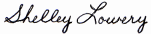
|
|

 If you want to have your
own web site on the Internet, but have no idea where to start, this article
will provide you with the exact information you'll need to get started, including
what you can expect to pay to get your site up and running. However, before
I begin, I'd like to tell you a little bit about myself, and how I got started,
so you'll know who you're dealing with.
If you want to have your
own web site on the Internet, but have no idea where to start, this article
will provide you with the exact information you'll need to get started, including
what you can expect to pay to get your site up and running. However, before
I begin, I'd like to tell you a little bit about myself, and how I got started,
so you'll know who you're dealing with.