Branding / Rebranding PDF Files
 Review:
Viral PDF Software program for branding and rebranding PDF files.
Review:
Viral PDF Software program for branding and rebranding PDF files.
by: Michael Wagner
Viralpdf.com
Michael Wagner
has made Internet history by developing the world's first downloadable software
program that enables PDF files to be branded.
If you've been doing business on the Internet, you've most-likely heard of
brandable ebooks. However, in the past, HTML compiled (EXE) ebooks monopolized
the ebook branding and rebranding market, as this technology was not available
for pdf files.
For those who aren't familiar with brandable ebooks, they are ebooks that
contain special fields that can be customized by those who have the special
branding software. These fields may be an affiliate web address, company
name, or whatever you'd like.
For example, maybe you've written an ebook, compiled it into PDF format and
you're marketing it online. To increase your sales, you've set up an affiliate
program and have created a free trial version of your ebook for your affiliates
to give away. However, there's a problem. How on earth are you going to track
your affiliate's referrals through a PDF ebook? Well, you could manually
create a customized ebook for each of your affiliates that contain their
affiliate ID. However, this will be very time consuming -- especially if
you have hundreds or even thousands of affiliates. Or, you can simply create
one brandable PDF ebook with Viral PDF.
The concept is simple. Each time you place a link within your pdf ebook,
you place special rebrandable fields within your link that will look something
like this:
{--clickbank$wsnet--}
The "clickbank" text is the name I gave my field as it indicates that it
will be a rebrandable ClickBank link. The "wsnet" text is my ClickBank ID
and is telling Viral PDF to display my ID if my affiliate doesn't have a
ClickBank ID. In other words, if I have several different types of affiliate
links within my ebook and my affiliate doesn't care to sign up with all of
them, they can simply brand the links they'd like. The links they didn't
brand would display my affiliate ID instead. This is a great feature, as
it can literally save a sale that otherwise would have been lost.
The complete brandable affiliate link would look something like this:
http://hop.clickbank.net/hop.cgi?{--clickbank$wsnet--}/product
When your affiliate brands the ebook, the "clickbank" text would be replaced
with their ClickBank ID and will look something like this:
http://hop.clickbank.net/hop.cgi?{--money$wsnet--}/product
When this link is clicked within a branded pdf ebook, the affiliate using
the "money" ClickBank ID would be credited with the sale.
This is an absolute viral method of increasing your sales, as your affiliates
will be motivated to give your ebook to their visitors.
 Viral PDF will enable you to...
Viral PDF will enable you to...
-
Use an unlimited number of
rebrandable links within your documents. Promote as many affiliate programs
as you'd like.
-
Brand your email
addresses.
-
Create fields for text branding.
For example, you could create a brandable field like "This ebook is brought
to you by <your name here>" and allow your affiliates to brand it with
their own information.
-
Set up an expiration date
for your PDF files that will not enable your ebook to be branded after a
certain date. If a user tries to brand the ebook, they will be asked to visit
your site to pick up the latest version.
-
Use 'catch-all' tags that
will brand your links with your affiliate ID if your affiliate doesn't have
their own ID for any program you're promoting within your eBook.
-
Hide your affiliate links,
if you chose, by using Acrobat's "Base URL" feature.
 Creating a Rebrandable PDF File
Creating a Rebrandable PDF File
Creating a rebrandable PDF is as simple as 1-2-3:
Step 1: Simply set up special fields within your document that you would
like to be rebrandable (Viral PDF includes a detailed instruction manual).
Once your file has been compiled into PDF format, simply run the file through
the Viral PDF software. It's a matter of either dragging your file into the
program and dropping it, or simply going to "File" - "Open" to open your
PDF file within the program. The software will run automatically.
Step 2: When you distribute your PDF ebook, simply include the brander
application to enable your affiliates to rebrand your ebook.
Step 3: That's it...there's nothing more to it.
 Branding a PDF File
Branding a PDF File
Branding a PDF file is as simple as dragging the file into the branding program
and dropping it, or going to "File" - "Open" to open the PDF file within
the brander. You simply change the brandable affiliate links to your own
and save the file. It's that easy.
 Conclusion
Conclusion
Viral PDF definitely lives up to its name. This software will give you the
power to create a non-stop viral marketing tool that will not only rapidly
multiply, but it will also continue to promote your products and services
eternally. What's more, it will enable you to build an affiliate sales force,
as once the word gets out, you'll have new affiliates wanting to pick up
a copy of your brandable ebook for their visitors.
Visit
Viral PDF to pick up your copy of this powerful new program and start branding
PDF files today.
To Your Success!
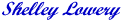
 Previous Reviews
Previous Reviews
|
|

